Are you searching for How to Use YTDLnis PC? Then here we are guide you how to download videos using yt-dlp in PC, Windows, Laptop. YTDLnis Youtube Downloader For PC, Windows

What is YT-DLP?
YTDLnis is a free and open-source video/audio downloader that uses yt-dlp (a powerful command-line program supporting over 1000 websites) for Android 6.0 and above. While it’s primarily designed for Android, you can still use it on your PC with a few workarounds.
How to Use YTDLnis PC?
[STEP 1] Download FFmpeg:
You’ll need FFmpeg for yt-dlp to work properly. There are two versions available:
- ffmpeg-git-essentials.7z
- ffmpeg-git-full.7z
Choose one of these versions and download it. ffmpeg-git builds (latest)
[STEP 2] Download yt-dlp.exe:
Get the yt-dlp.exe file. You can download it from below
Windows Linux/BSD MacOS PyPi Source Tar
👉👉 YTDLnis APK Download For Android
[STEP 3] Unzip FFmpeg:
Extract the contents of ffmpeg-git-essentials.7z (or the full version) to a folder.
[STEP 4] Create a Folder for yt-dlp:
Make a new folder named yt-dlp.
Place both ffmpeg.exe and yt-dlp.exe inside this folder.
[STEP 5] Transfer the Folder to Local Disk C:
Move the yt-dlp folder to your *C:* drive.
[STEP 6] Configure Environment Variables:
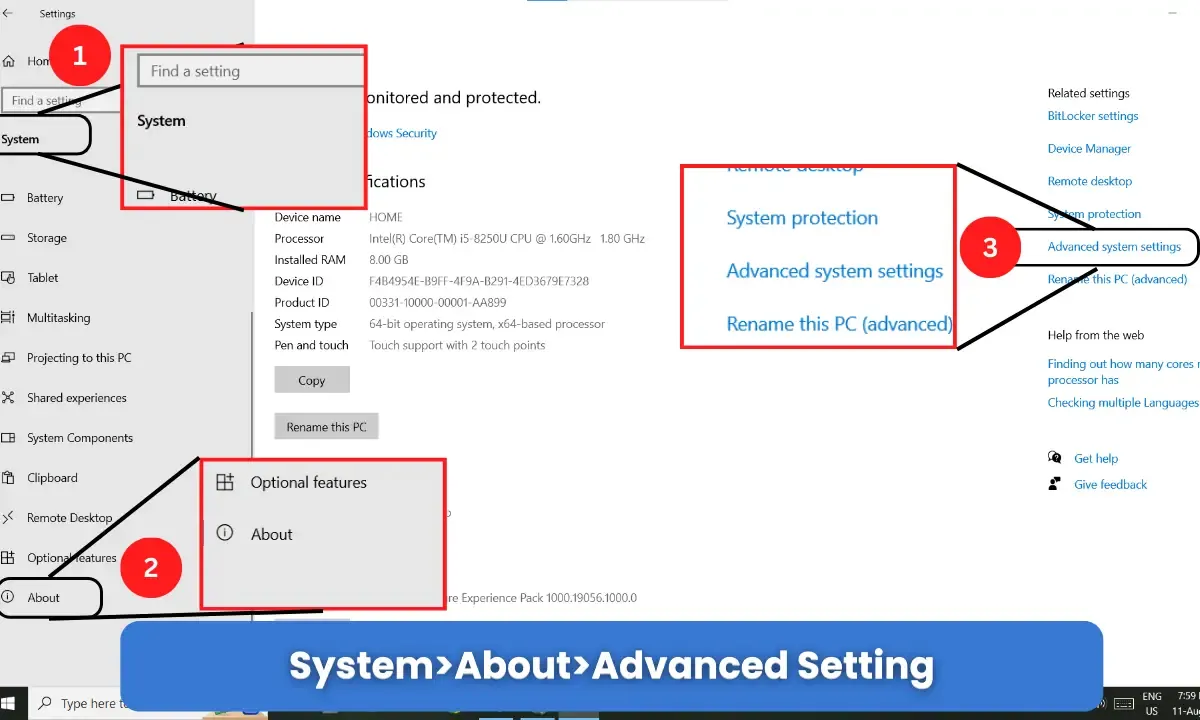.webp)
- Press Win+I to open Windows Settings.
- Go to System and scroll down to click on About.
- Click on Advanced system settings.
- In the next dialog, click the Environment Variables button.
.webp)
- Under System variables, find Path, and click Edit.
- Add the address of the yt-dlp folder (located in C:\yt-dlp) to the list of paths.
[STEP 7] Verify Installation:
- Open the command prompt (search for Cmd or Command Prompt).
- Navigate to the folder where you want to download videos (e.g., cd Videos).
- Type: ytdlp [URL] (replace [URL] with the actual video URL).
- yt-dlp will download the video to that folder.
Now you’re all set! yt-dlp is installed and ready to download videos. 🚀
Download YT-DLP in PC Video Guide
READ MORE
- YTDLnis APK Older Versions Download
- How to Use YTDLnis In PC?
- YTDLnis Download For Android Apk Old Version
- YTDLnis APK Download Latest Version



![com deniscerri ytdl Download For Android Apk Old Version [LINK✅]](https://blogger.googleusercontent.com/img/b/R29vZ2xl/AVvXsEg04VsKPNNFo8bZwuLv0GulftHi1CeapiaeIqVWwMsxgiPjtsT33Zzmb0savecueTkUzvVfpze3QRnhYhSd0-DaYPpiXZl22BDmNxy349TuB2XHJYcOMoTI8T1YGVCuHlb5ISDBEWOh6_WwxrgRJLLUimz7V4HFAKVhGZONKG-IiOv-XcBFCtJMlvdJZLE/s72-c/com%20deniscerri%20ytdl%20Download%20For%20Android%20Apk%20Old%20Version.webp)
